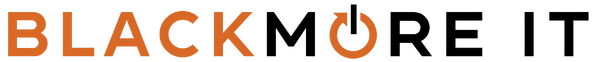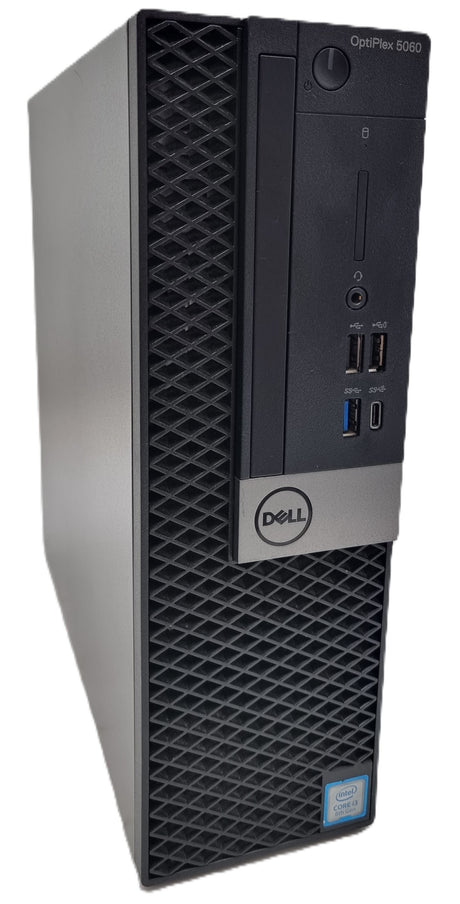Fixing the Blue Screen "Recovery - Your PC Needs to Be Repaired" Error
If you encounter the blue screen error "Recovery - Your PC needs to be repaired", it typically points to an issue with Microsoft Windows. This problem is often related to a recent Windows update that may have caused instability within the system. But don't worry—this can be resolved quickly by following the steps below.
Here’s a step-by-step guide to help you fix the issue and get your PC back up and running:
- Enter the Recovery Environment – Press [F1] as soon as your PC starts to enter the Recovery Environment.
- Go to Troubleshoot – Once you're in the Recovery Environment, select [Troubleshoot] to proceed.
- Select Reset This PC – Click on [Reset this PC] to begin the reset process.
- Remove Everything – Choose [Remove everything] to ensure a fresh start without any leftover files.
- Choose Local Reinstall – Select [Local Reinstall] to reinstall Windows from your device’s local copy.
- Clean the Drive Fully – Select [Clean the drive fully] for a complete wipe of your drive to eliminate any possible issues.
- Confirm Your Choice – When you’re ready, click [Reset] to begin the reset process.
- Resetting this PC – Your PC will now begin the resetting process. You’ll see the manufacturer’s logo, followed by the message 'Resetting this PC 1%'. This step will take some time, so be sure your device is plugged in and has a stable power source.



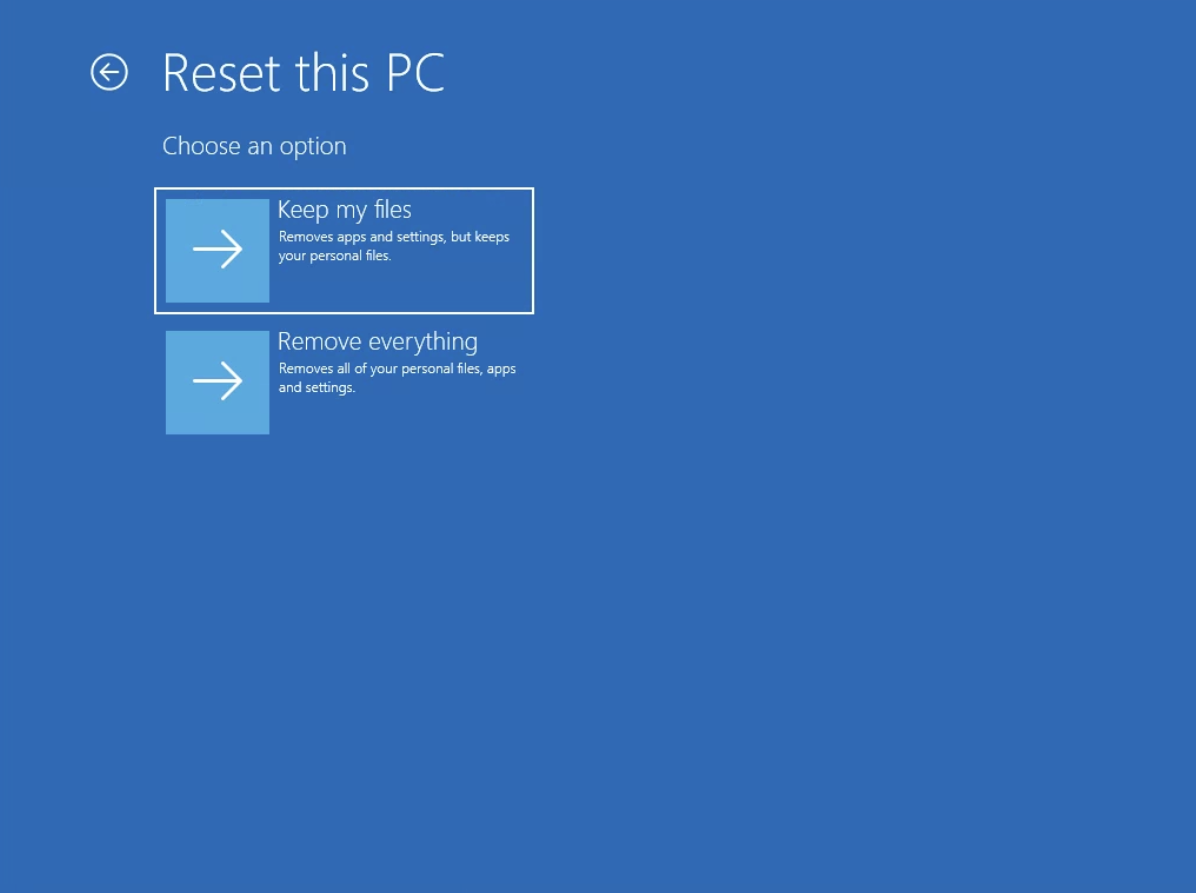
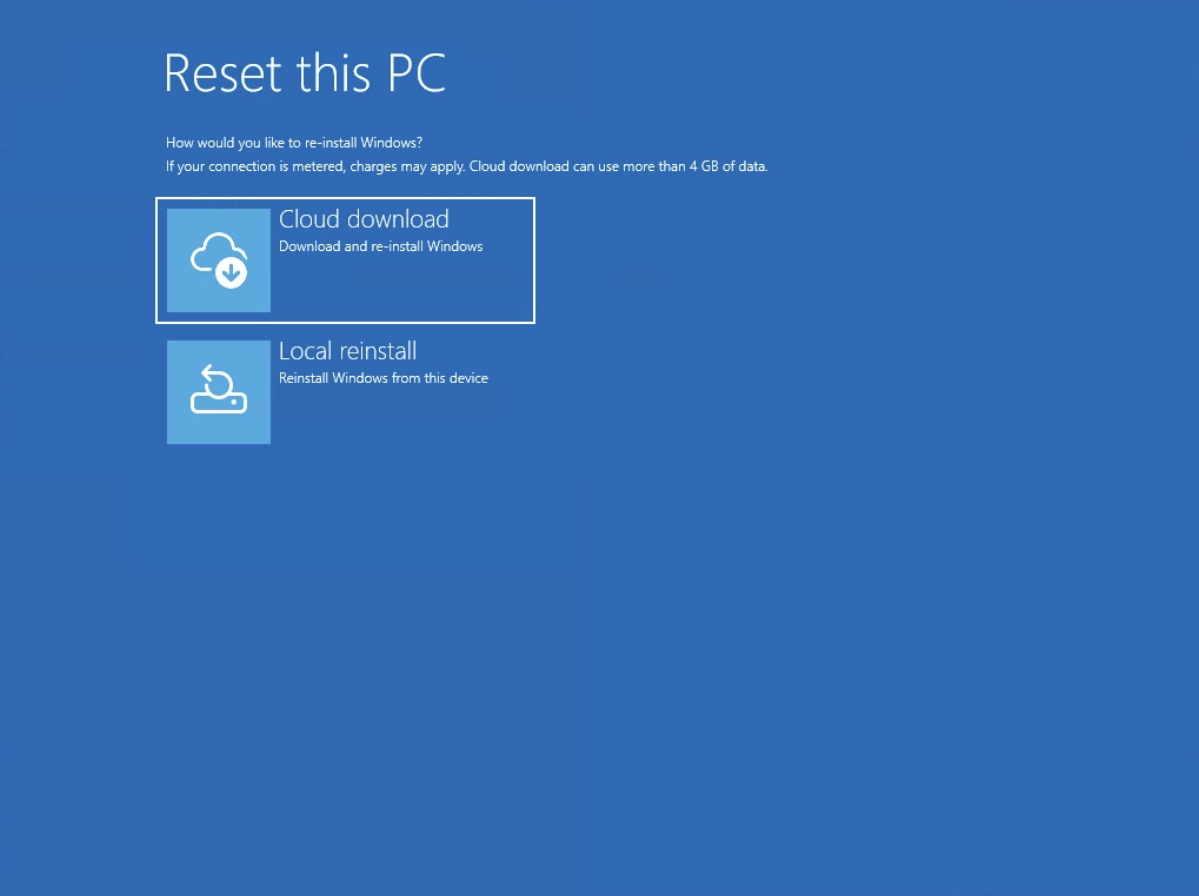
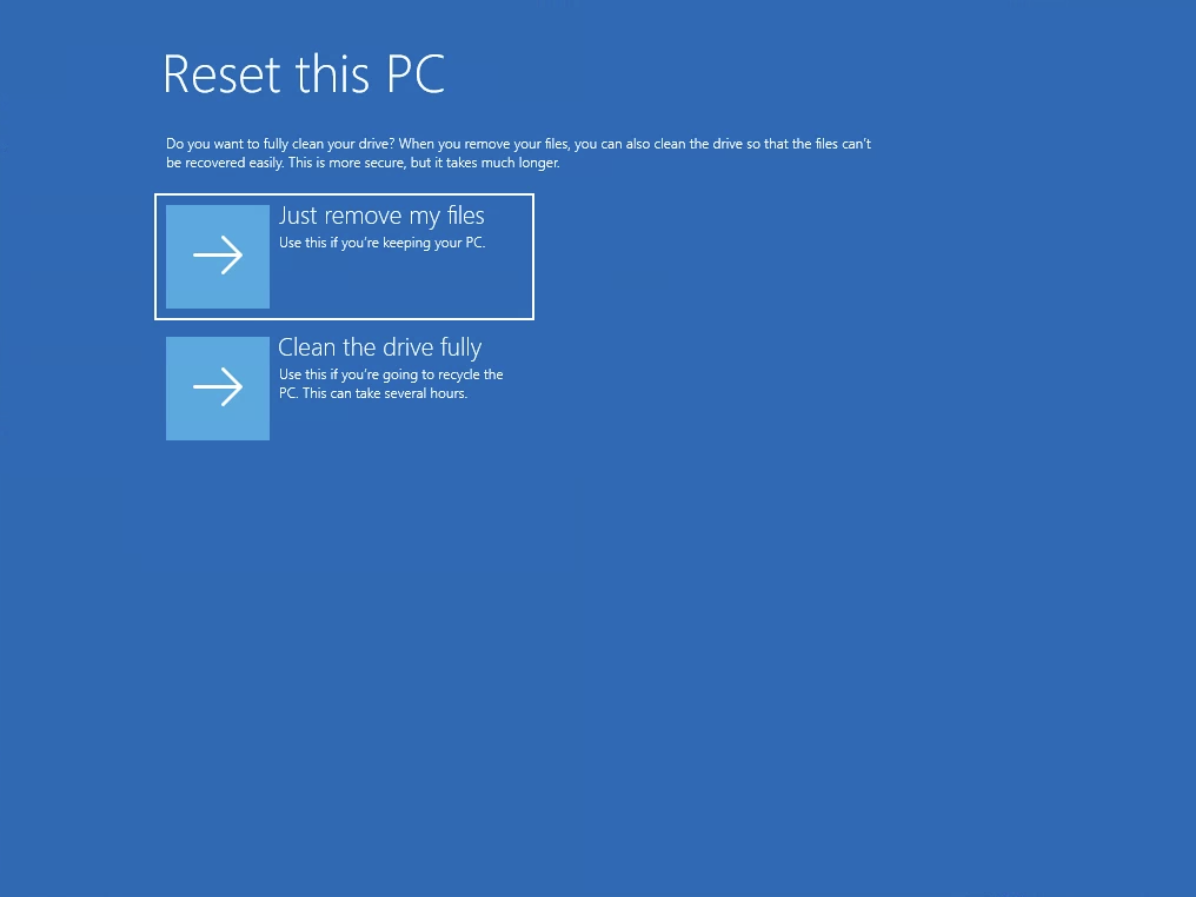


Once the reset process begins, your PC will restart several times and install the OS. After completion, it will load the white Out Of Box Experience (OOBE) screen. At this point, the blue screen error should no longer appear, and you will be able to set up your PC again as if it were new.