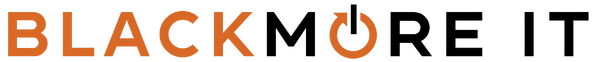What is the difference between Intel’s i3, i5, i7, i9, Celeron, Pentium, and Xeon processors?
 i3 Processor:
i3 Processor:
The i3 processor is the entry-level option in Intel’s Core series. It is suitable for basic tasks such as web browsing, word processing, and multimedia consumption. If you primarily use your computer for everyday tasks and don’t require heavy processing power, the i3 processor is a cost-effective choice.
 i5 Processor:
i5 Processor:
The i5 processor is a step up from the i3 and offers a balance between performance and price. It is suitable for multitasking, moderate gaming, and running applications that require more processing power. If you need a computer for work or casual gaming, the i5 processor is a solid choice.
 i7 Processor:
i7 Processor:
The i7 processor provides high performance and is ideal for demanding tasks such as video editing, 3D rendering, and gaming. If you are a professional content creator or a hardcore gamer, the i7 processor will deliver the power you need.
 i9 Processor:
i9 Processor:
The i9 processor is Intel’s flagship option and is designed for extreme performance. It is ideal for tasks like high-resolution video editing, machine learning, and intense gaming. If you need a processor for professional-grade work or want the best performance available, the i9 is the right choice.
 Celeron Processor:
Celeron Processor:
Celeron processors are Intel’s budget-friendly options, designed for basic computing tasks. They are suitable for simple applications like browsing the internet, streaming, and word processing, making them ideal for entry-level laptops and desktops.
 Pentium Processor:
Pentium Processor:
Pentium processors are a step above Celeron and offer better performance for basic to moderate tasks. They are suitable for everyday computing and light multitasking, often found in budget-friendly devices.
How does AMD compare?
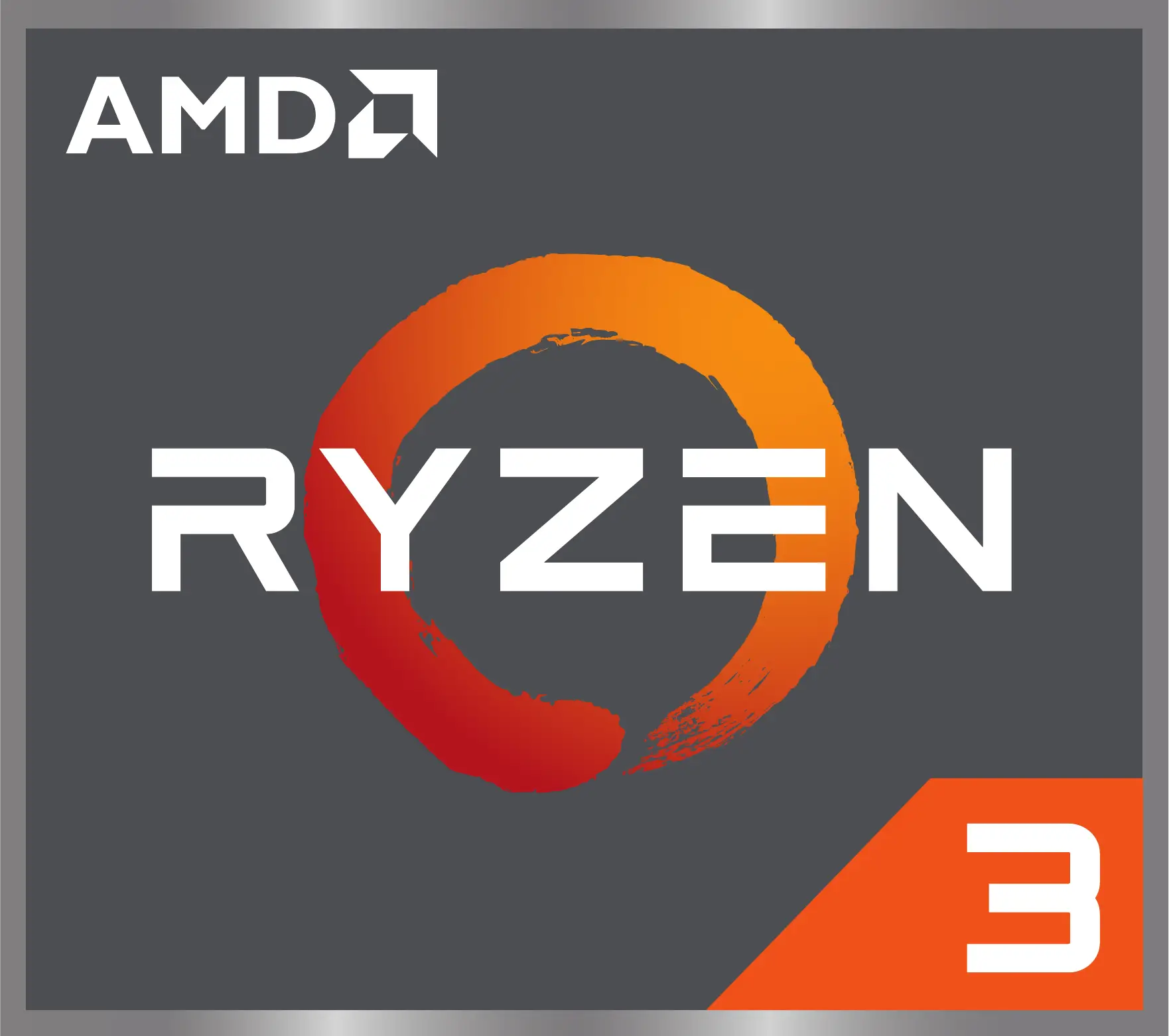 Ryzen 3 Processor:
Ryzen 3 Processor:
Comparable to Intel’s i3, the Ryzen 3 is great for basic tasks, everyday computing, and light gaming. It offers excellent value for its price.
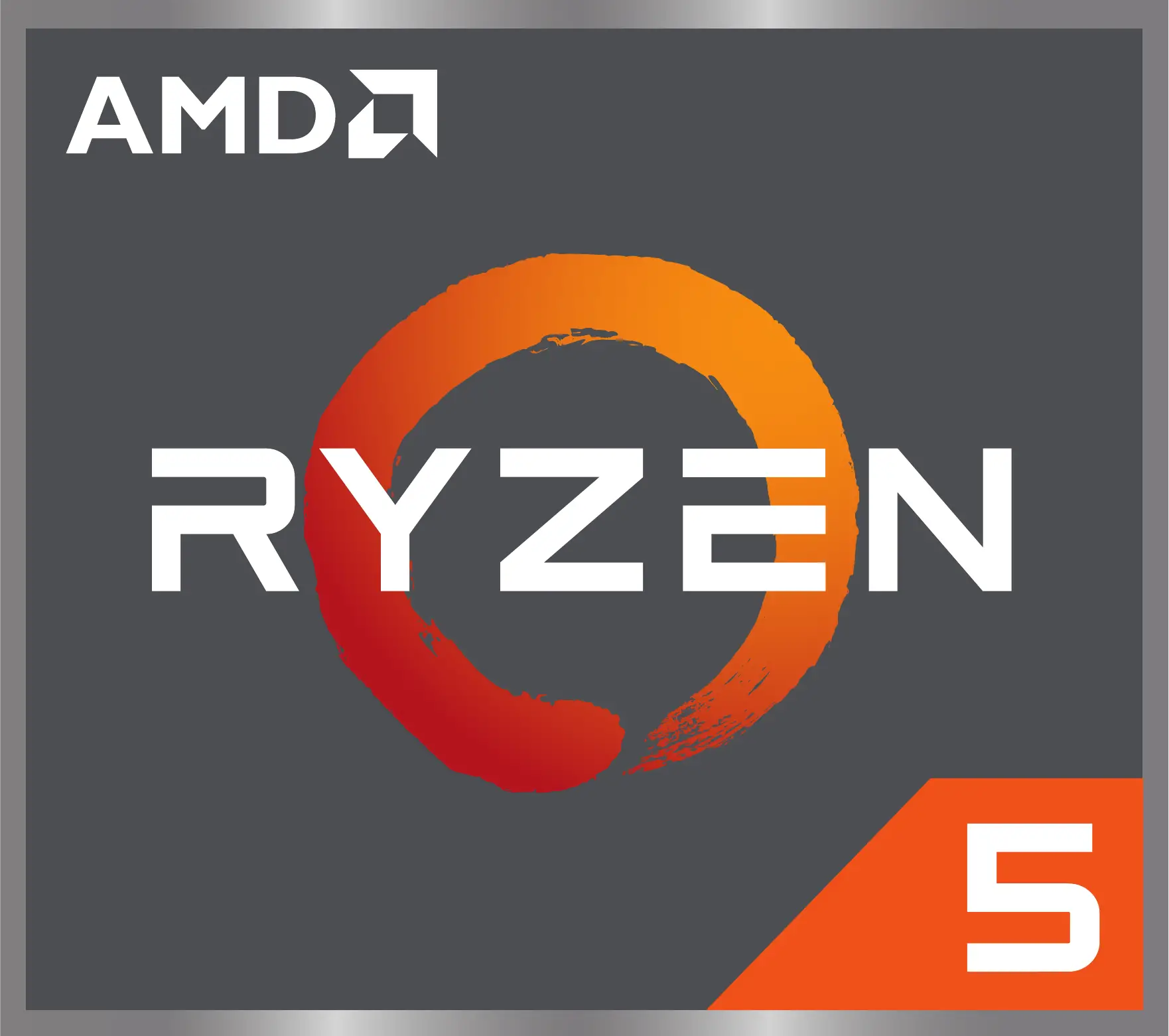 Ryzen 5 Processor:
Ryzen 5 Processor:
The Ryzen 5 is comparable to Intel’s i5 and is ideal for multitasking, gaming, and moderate professional work. It often includes more cores and threads, making it a strong contender for mid-range users.
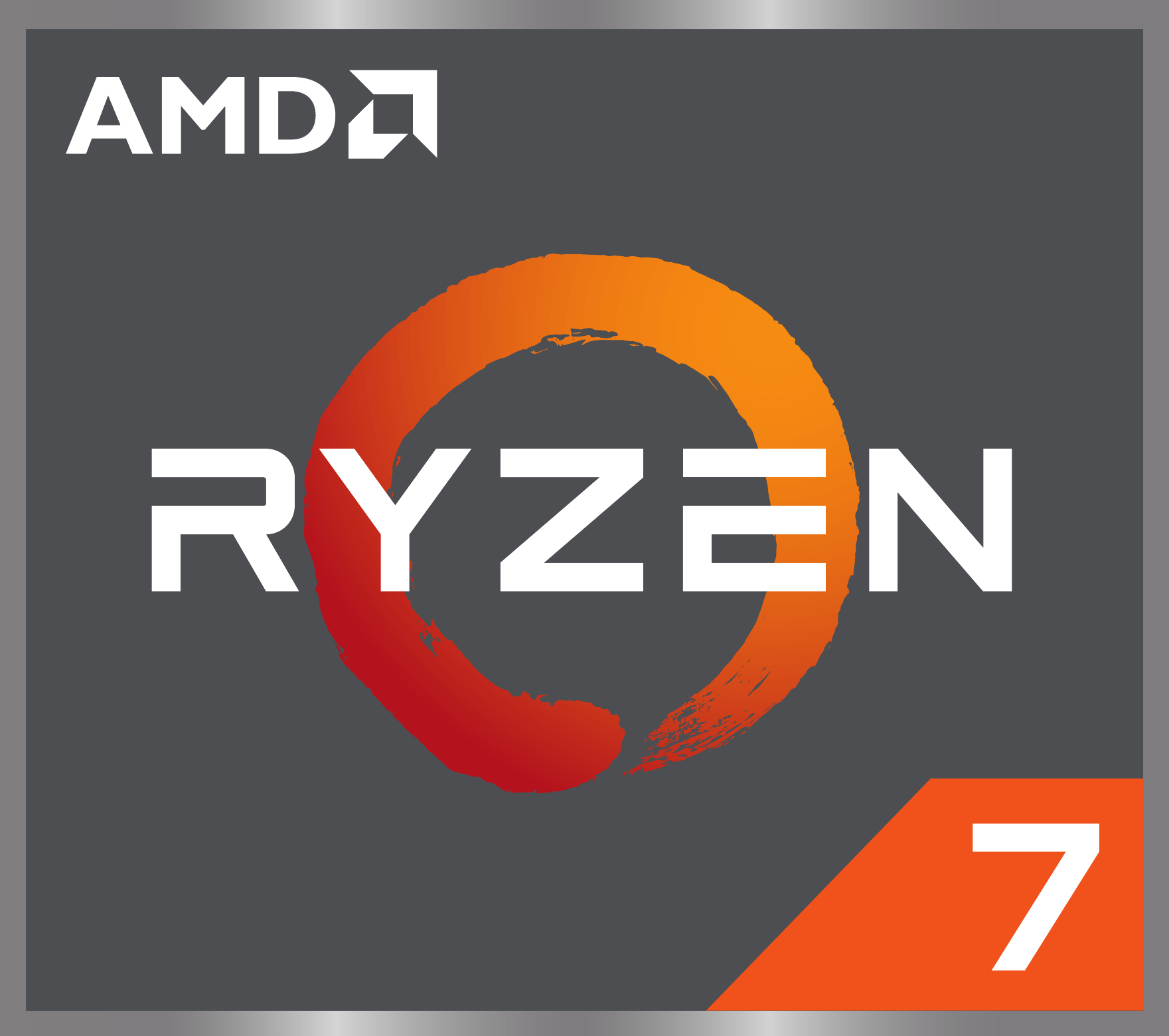 Ryzen 7 Processor:
Ryzen 7 Processor:
Comparable to Intel’s i7, the Ryzen 7 is designed for heavy multitasking, gaming, and professional-grade tasks like video editing and 3D rendering.
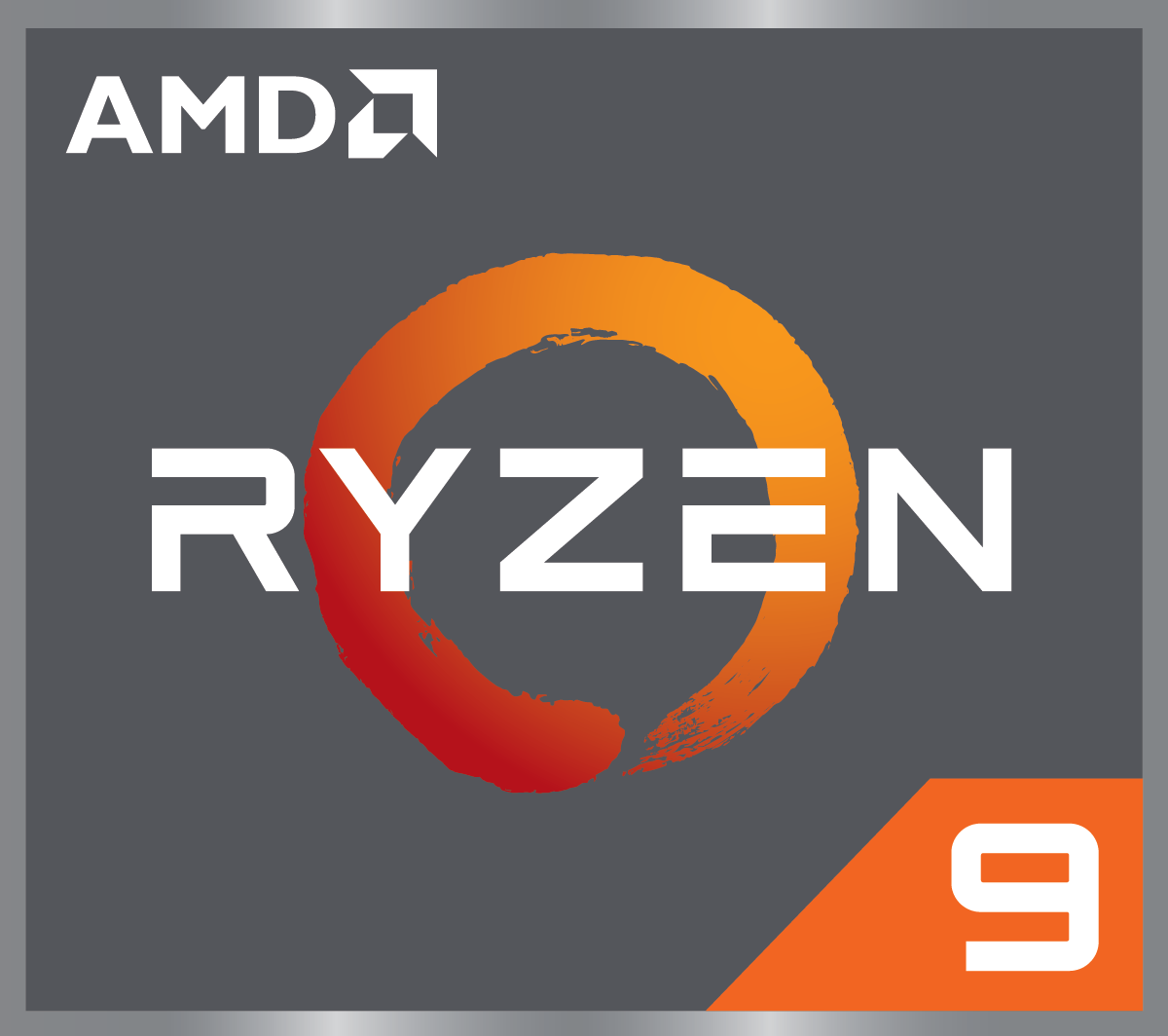 Ryzen 9 Processor:
Ryzen 9 Processor:
The Ryzen 9 competes directly with Intel’s i9, offering exceptional performance for high-demand applications, including advanced content creation, gaming, and professional workloads. With more cores and threads, Ryzen 9 is an excellent choice for users needing extreme power.
Which processor should you choose?
The processor you choose depends on your specific needs and budget. Here are some factors to consider:
- Intended Use: Determine the primary use of your computer. If you only need it for basic tasks, Intel’s i3 or AMD’s Ryzen 3 will suffice. For more power, consider the i5, Ryzen 5, or higher tiers. If you need a device for professional workloads, consider Intel’s Xeon or AMD’s Threadripper series.
- Budget: Consider your budget and how much you are willing to spend. AMD processors often offer a better price-to-performance ratio, while Intel processors are known for their single-core performance.
- Future-Proofing: If you plan to keep your computer for several years, investing in a higher-end processor like the i7, i9, Ryzen 7, or Ryzen 9 ensures your system can handle future software advancements.
- Graphics Requirements: If you are a gamer or work with graphics-intensive applications, opt for processors with integrated graphics (e.g., AMD’s Ryzen APUs) or pair your processor with a dedicated graphics card.
Conclusion
Choosing the right processor for your computer is essential to ensure optimal performance and meet your specific needs. Whether you choose Intel’s i3, i5, i7, i9, Celeron, Pentium, Xeon, or AMD’s Ryzen series, each processor tier offers distinct advantages tailored to different use cases.
Consider your budget, intended use, and future needs when making a decision. Still unsure? Take a look at our range of Laptops, PCs, and Tablets. Please contact us if you need further information or assistance.